Tinybeans:
How to share your photos from Tinybeans
Tinybeans is a family photo sharing app that helps parents capture and organize their children’s life stories using photos, video, and written messages.
Here's how to use Tinybeans to share your photos and captions with the Shortcake Albums design team.
step 1
Click on the three little dots in your Tinybeans account to access your journal menu. You'll see an option to “Invite friends and family”.
Once you receive the email with the zip file, please forward that email to us and we will download! Let me know if you have any questions!
step 2
Invite hello@shortcakealbums.com to your Tinybeans account.
Step 3
To help us create your album more quickly, you can take the extra step of requesting an export of all your moments from Tinybeans, and sharing it with us. Here's how per the Tinybeans FAQ site:
To do a mass export of your moments, your journal must be upgraded to Premium. Once a Premium subscription is in place, you can request a mass export from your Journal Details page on our website or app. The export will be emailed to you as a zip file shortly after your request.
step 4
Once you receive the email with the zip file, please forward that email to us at hello@shortcakealbums.com.
When you've finished, please send us an email at hello@shortcakealbums.com to let us know that you have finished connecting your Tinybeans accounts. That way we will know to look for your account, and we can let you know if there were any problems.