Dropbox:
How to share your photos from DROPBOX
A screenshot of a folder on Dropbox.
Dropbox is a file hosting service that offers cloud storage, file synchronization, personal cloud, and client software.
Here's how to use Dropbox to share your photos and captions with the Shortcake Albums design team.
Option 1: Using a computer
step 1
Log in to your account at www.dropbox.com.
step 2
Navigate to the folder of photos you’d like to share.
Step 3
Click the blue Share button.
Screenshot of Step 4 - creating a shareable link to your folder.
step 4
Click Create Link.
Step 5
Click Copy URL.
Step 6
Paste the URL into an email and send to us at hello@shortcakealbums.com.
option 2: Using the Dropbox app on your iPhone or iPad
Step 1
Find the file or folder you'd like to share in the file list view.
Step 2
Tap the ... (ellipsis) icon next to the file name.
Step 3
Tap Copy link.
Step 4
Your link will automatically be copied to your clipboard.
Step 5
Select the way you'd like to share the link, such as email or text message.
Step 6
Paste the URL into an email and send to us at hello@shortcakealbums.com.
Repeat the steps above as many times as you need to, in order to share all your Dropbox folders with your album designer.
When you're done, please send us an email at hello@shortcakealbums.com to let us know that you have finished connecting your Dropbox folders. That way we will know to look for your photos, and we can let you know if there were any problems.