iCloud:
How to share your photos from iCloud
Great! Here’s how to share a few photos from your iPhone/iPad:
Open your Photos app
Tap the Select button in the top-right corner of your screen
Tap all the photos you want to share
Click the share icon in the bottom-left corner of your screen
Scroll down and tap Copy iCloud link from the menu options
Paste the link into an email to photos@shortcakealbums.com.